Once a relatively unknown framework outside of IT, Kanban's popularity in the marketing industry has recently exploded.
Since Kanban is less prescriptive than its cousin Scrum, and many marketing teams struggle to confine themselves to sprints, it's not surprising that this adaptive option is appealing.
At the heart of this framework lies the Kanban board, which, depending on the specific needs of each team, can look very different. For marketers building their first board, the flexibility can actually feel overwhelming.
How do you know what your first Kanban board should look like?
To help you tailor the perfect Kanban board for your specific type of marketing work, we gathered ten board examples that have proven themselves effective among the teams we’ve coached. But first, let’s have a look at the guiding principles of every good Kanban board.
Kanban Board 101
The Kanban board is a visual tool representing your process and the work items that pass through your workflow. Each of them is visualized with a Kanban card that contains concise information about the task it represents. You might include assignee, deadline, and a brief description of the work on your card.
The most basic board layout consists of three columns that represent the most common states of any work item:
- To Do
- In Progress
- Done
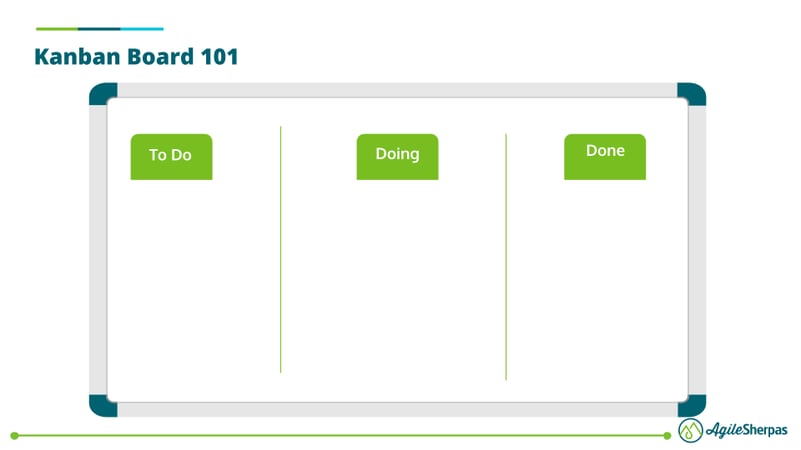
Every task that your team has occasion to work on begins in the left-most “To Do” section of the Kanban board. Alternative names for this column include "Backlog," "Requested," or "Ready to Start."
“In Progress” is for work items that your team is currently working on or has started, but aren't done yet. It's crucial to remember that once you put a card in this stage of the Kanban board, there's no going back. You shouldn't return it to the backlog.
This also applies to situations when you are forced to stop working on the card for a while and work on something more urgent in the meantime. The first card stays In Progress until it's done; it doesn't return to the Backlog while you tackle something else.
“Done” is the final stage of a Kanban board. Here, you put tasks that are completed and delivered to the customer.
The pace at which work items flow from the leftmost to the rightmost section of your visual workflow indicates the health of your team’s process. Faster flow = healthier process.
With the basics laid out, let’s explore how you can advance your implementation of the Kanban board by tailoring it to your team’s needs.
Simple Marketing Kanban Board
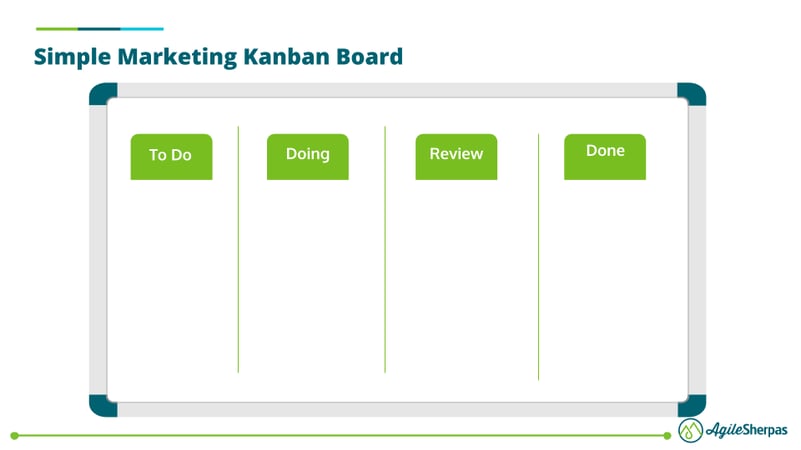
A practical starting board for any marketing team would consist of the following columns:
- To Do
- In Progress
- Review
- Done
As you can see, it's very similar to the basic Kanban board design. The main difference is the additional of another column for tasks that are awaiting a review by a colleague, manager, or external stakeholder.
Depending on your specific way of working, you can either submit assignments for review at an early stage to get timely feedback and spend less time fixing potential problems, or leave cards In Review when the assignment is finished and needs to be approved.
When the reviewer is done, they should either move the card to Done or return it In Progress if there’s more to be done.
Scrumban Marketing Board
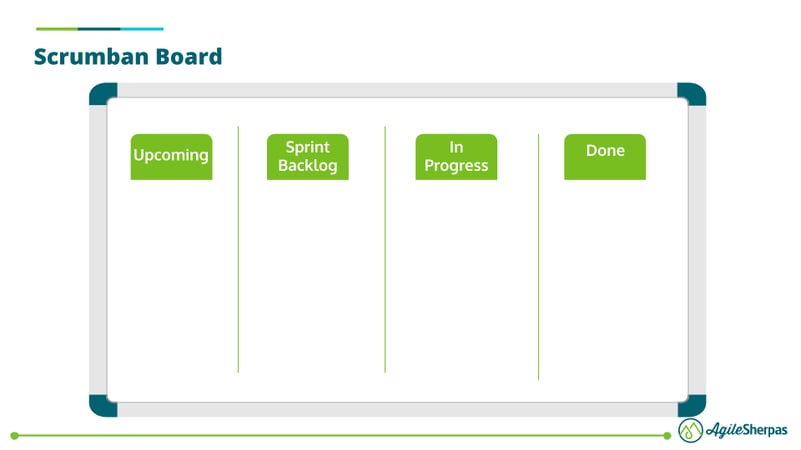
This board layout has proven successful for teams that have chosen a hybrid approach to their Agile marketing implementation. If you prefer working in Sprints, then a Scrumban board consisting of the following columns will serve you well:
- Upcoming
- Sprint Backlog
- In Progress
- Done
The first column is dedicated to work items that have to be accepted and prioritized, but the team hasn't yet committed to tackle. By keeping them in Upcoming, you can discuss them during your planning sessions and agree on what to include in the next sprint.
As soon as you commit an item for the upcoming sprint, you can add it to the Sprint Backlog column of the board.
The Sprint Backlog contains a chunk of the Upcoming backlog destined for the next timebox of work. From there, the In Progress column operates as a host for active work, while Done refers to the work items from the Sprint Backlog that have left the system entirely.
If you feel the need to add a review column, you're welcome to do so for boosting clarity around the approval process.
Marketing Board with Individual Swimlanes
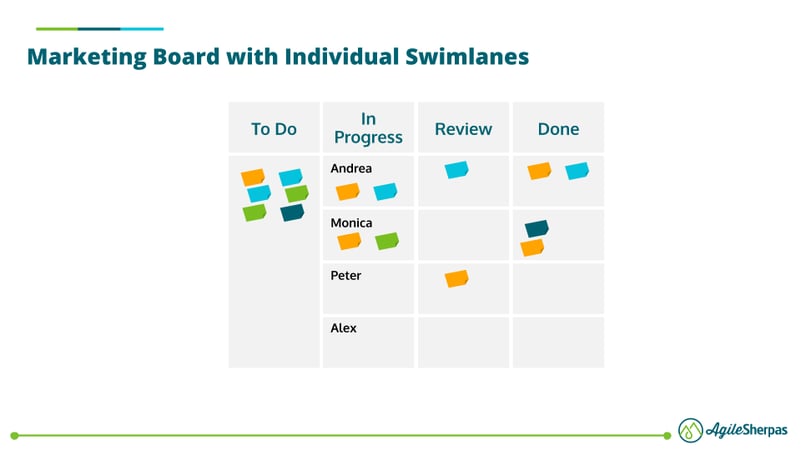
This is a perfect example of a great marketing Kanban board for teams that are in the early stages of their Agile journeys. Teams who have not yet moved to a cross-functional way of executing their team tasks can benefit from mapping their work in separate horizontal swimlanes.
This individually-focused board consists of the following columns and swimlanes:
Columns:
- To Do
- In Progress
- Review
- Done
Swimlanes:
- Andrea
- Monica
- Peter
- Alex
You're already familiar with the columns, but with this Kanban board, we're introducing swimlanes. These horizontal dividers of the board have various uses that we’ll explore in the next few boards.
In this particular use case, the swimlanes serve as capacity indicators.
Each member of your team keeps their tasks in their respective lane of the board. As a result, it's absolutely transparent how many assignments each member has in progress. Even better, everyone can see at a glance what else is on their shoulders for later in the To Do column.
This allows managers to manеuver and delegate assignments in a way that requires less time waiting on available capacity from a specific person. Also, it allows them to protect their employees from getting overburdened by removing some work from team members who are working beyond their capacity.
Marketing Board with Shared and Individual Swimlanes
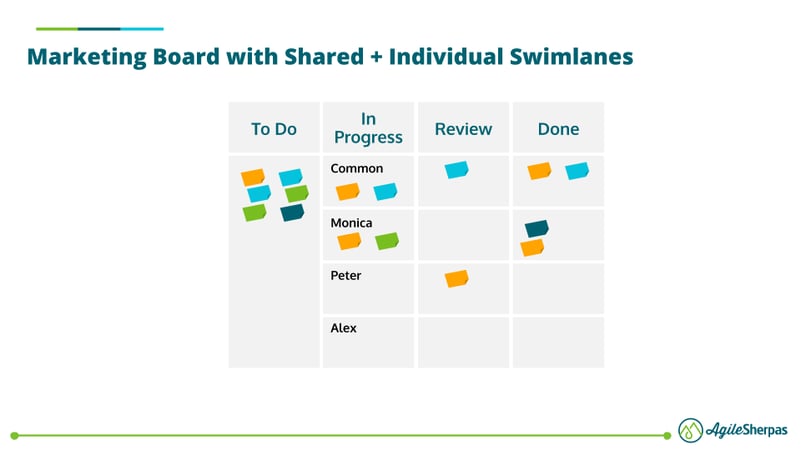
The next marketing Kanban board on the list is a direct descendant of the one with individual swimlanes. As teams integrate more opportunities for shared work and become more cross-functional within their units, shifting from individual swimlanes to a combination of shared and individual will help them highlight work that they can collaborate on. This combo board consists of:
Columns:
- To Do
- In Progress
- Review
- Done
Swimlanes:
- Common
- Monica
- Peter
- Alex
The new swimlane on top of the board is dedicated to work items that more than one person can process. The individual swimlanes on the other hand are dedicated to tasks that are exclusive for the skillset or functions of the specific team member to which they are assigned.
Applying this marketing Kanban board layout will allow you to optimize your capacity further. You'll still have a clear overview of each person’s workload, but you will no longer have to manually assign tasks to each individual.
This configuration allows the team more control around how they distribute work amongst themselves.
Advanced Digital Marketing Board
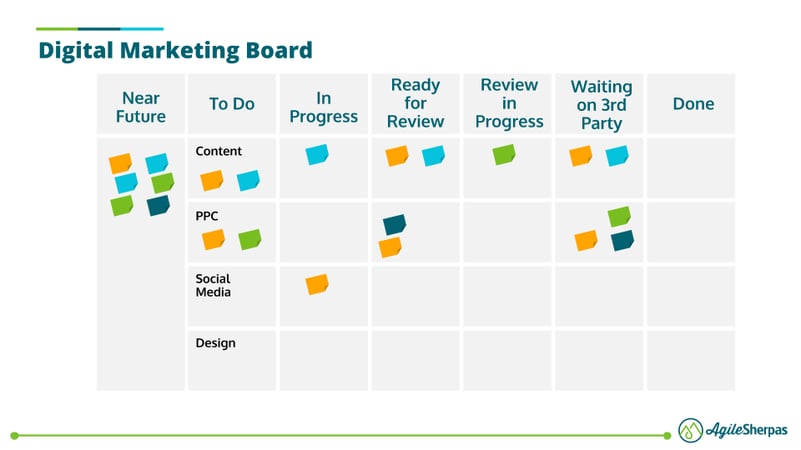
Growing in complexity, this Kanban board design is suitable for digital marketing teams with some experience with Agile frameworks. It consists of the following columns and swimlanes:
Columns:
- Near Future
- To Do
- In Progress
- Ready for Review
- Review in Progress
- Waiting on 3rd Party
- Done
Swimlanes:
- Content
- PPC
- Social Media
- Design
This board design facilitates a deeper understanding of the elements of the workflow.
The Near Future area of the board is dedicated to tasks or ideas that have not been prioritized yet or currently have low priority. It's extremely useful when you plan for a month or a quarter in advance and visualize the future assignments on the board.
When the time for processing gets closer, you should move a task to the To Do area to indicate that it's on deck.
As with the previous board designs, the team will pull cards to In Progress, and as soon as they have something they can receive feedback on (or they have completed the task), they indicate that a review is needed.
This board also adds a new column, Waiting on 3rd Party, dedicated to tasks that await action from somebody who is not on the team. It's there to indicate that you have little control over the card at this moment.
The swimlanes serve as dividers between the different functions within the team. In a standard digital marketing team, this could include content marketing, SEO, advertising (PPC), and so on.
With these in place, you can see where you could use reinforcement, or process improvement, depending on the situation.
Content Marketing Kanban Board

In case your implementation is at scale, which requires more than a swimlane for any team function, there are several marketing Kanban board designs that will come handy. The first one is dedicated to content marketing and features the following columns and swimlanes:
Columns:
- Ideas
- Ready to Start
- Concept
- Concept Review
- In Progress
- Content Review
- Waiting on 3rd Party
- Done
Swimlanes:
- Blog
- Social Media
When visualizing the process steps, this design takes into account all major steps in a content marketing process. The first column is dedicated to ideas that may require some time to mature and there’s no rush to start them.
You'll notice that there is a stage dedicated to detailed conceptualization, which you can refer to as "Research." In this column, you'll actively undertake the groundwork for any content you are working on.
The board design also includes specific steps dedicated to reviewing the concept before spending any time on creating something that deviates from the asset that you need.
From there, the board follows the direction of the advanced marketing board with one more review stage before signing off a content asset for publication.
The swimlanes on the board are meant to group the different types of content that the team creates. In this case, they are blog content, social media content, and print content assets like brochures, billboards, etc.
SEO Board

The next marketing Kanban board on the list is dedicated to SEO-related work. It would serve large SEO departments well. If features the following columns and swimlanes:
Columns:
- Ready to Start
- In Progress
- Ready for Review
- Internal Review
- External Review
- Done
Swimlanes:
- Expedite
- Projects
- Maintenance
The board design is designed with agencies in mind, so there are two review steps. One for internal stakeholders and one for external or clients.
The swimlanes represent the priority of SEO-related tasks. In the top one that’s named Expedite, you must put only assignments that have a very high cost of delay and would cause significant losses if not addressed immediately. Be wary about that, and avoid putting any cards in there unless absolutely necessary.
In Projects, you can flow any SEO-related initiatives and projects with high impact. The last swimlane is called Maintenance, is dedicated to maintaining your website in the best possible shape for search engines to rank it highly. An example of this would be cards for reducing the size of images on your website or fixing broken links as they pop up.
Event Management Board
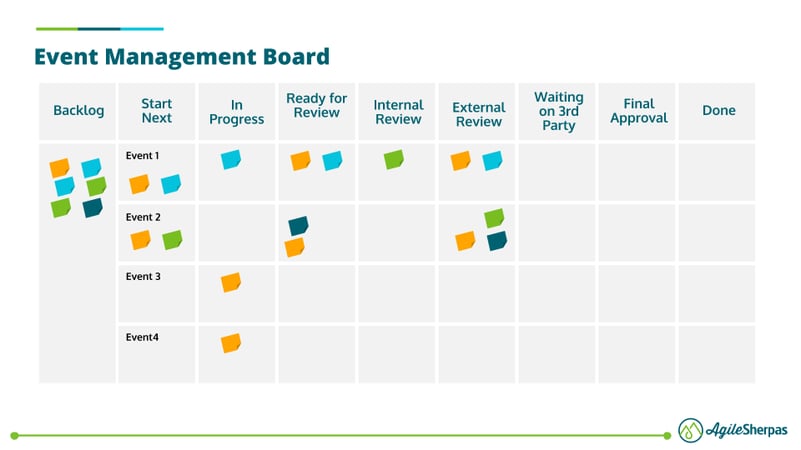
Event management is another marketing function that can be visualized perfectly on a dedicated Kanban board for greater transparency. A typical event management board would feature the following columns and swimlanes:
Columns:
- Backlog
- Start Next
- In Progress
- Ready for Review
- Internal Review
- External Review
- Waiting on 3rd Party
- Final Review
- Done
Swimlanes:
- 1st Event
- 2nd Event
- 3rd Event
- 4th Event
As events teams are usually working from a pre-assigned docket of annual events, the Backlog of this board will likely contain tasks that contribute to dozens of events that are currently in flight.
Separating the general Backlog from Start Next allows the team to create focus around the highest priority tasks for all in-flight events in the coming 1-2 weeks. For example, a typical task that might flow from Backlog to Start Next at the beginning of a project would be to secure a venue. Without that in Done, there’s little point of working on tasks like ordering catering or booking a DJ.
Once again there's a special focus on reviewing progress from both internal and external stakeholders.
Since event management is related to communicating frequently with third parties like venue managers, official guests, media, caterers, and many more, Waiting on 3rd Party is a vital column. It serves the function of reminding the team to check in once in a while and make sure they are actively keeping third party vendors on track and on time.
If you only work on up to 10 events at a time, dedicating a swimlane to each event that you are organizing is a good way to keep all tasks related to an event grouped.
Design Board
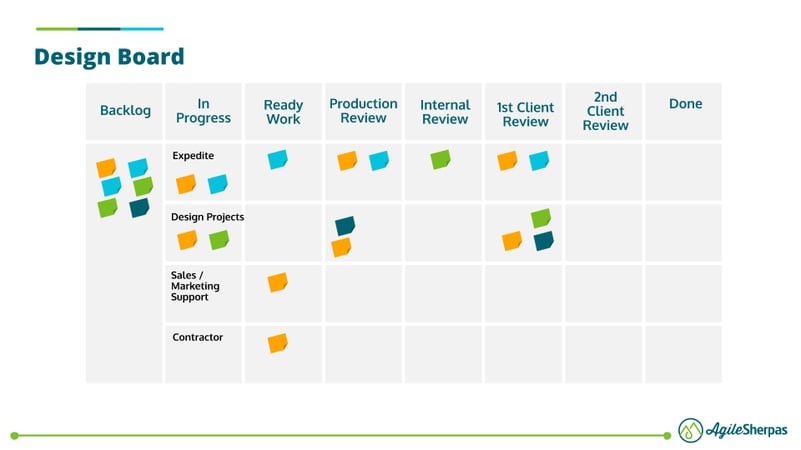
Another marketing function that is fitting to have its own dedicated Kanban board is design. Typically, it's chaotic with a lot of ad hoc tasks that come in at the last minute and require immediate attention. As a result, the efficiency of the team usually suffers or the team is forced to resort to heroics in order to save the day.
Kanban boards can help with navigating this messy situation by making the progress of the requested designs transparent to stakeholders and adjacent teams collaborating with the design team. A great example of such a Kanban board would contain the following columns and swimlanes:
Columns:
- Backlog
- In Progress
- Ready Work
- Production Review
- Internal Review
- 1st Client Review
- 2nd+ Client Review
- Done
Swimlanes:
- Expedite
- Design Projects
- Sales and Marketing Support
- Contractor
There's a special focus on the review steps here, because typically there are several stakeholders involved, which may require a lot of rework to satisfy them all.
The swimlanes are ordered by priority, so you should aim to have available capacity for addressing expedite issues while processing efficiently all tasks in the columns below.
The last swimlane on the design Kanban board is dedicated to collaborative work with contractors like freelancers or agencies that work in conjunction with your inhouse design team.
Email Marketing Kanban Board
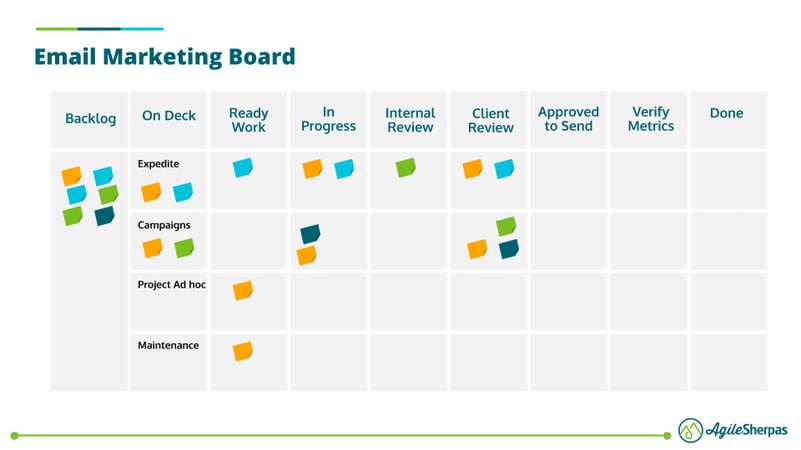
The last Kanban board example on the list is dedicated to teams specializing in email marketing. Given the specificities of the email marketing process, a fitting board would have the following layout:
Columns:
- Backlog
- On Deck
- Ready Work
- In Progress
- Internal Review
- Client Review
- Approved to Send
- Verify Metrics
- Done
Swimlanes:
- Expedite
- Campaigns
- Project Ad Hoc
- Maintenance
The columns follow the most important steps of the marketing process, with a very specific addition related to campaign measurement before the Done stage. The reason for including a column named Verify Metrics (or similar) is that email campaigns serve very different purposes. As a result, you need to be sure what you are consistently measuring their impact before moving each campaign card to the Complete column.
The swimlanes represent priority and group the different types of email marketing work.
Kanban Boards for Everyone
As I hope these boards make clear, Kanban is readily applicable to any marketing context. With the help of a Kanban board, you can map every process and embrace Agile practices to help you navigate the situation in the most efficient way.
The designs laid out in this article can give you a customizable foundation for mapping your process in a transparent way. Feel free to experiment with them and add or remove any columns and swimlanes.
Last piece of advice: don’t rush into overcomplicating your Kanban board. Adding too many steps won't give you much value, but it will require a lot more effort for keeping the board up to date. Test what works for your team and evolve your implementation gradually.
If you have some ideas for other Kanban board designs that have worked for you in the past, please share them in the comments section!




