-
- marketing agility
- Teams
- Organizations
- Education
- enterprise
- Articles
- Individuals
- Transformation
- Solution
- Leadership
- Getting Started
- business agility
- agile management
- going agile
- Frameworks
- agile mindset
- Agile Marketing Tools
- agile marketing journey
- organizational alignment
- Agile Marketers
- People
- Selection
- (Featured Posts)
- strategy
- agile journey
- Kanban
- Metrics and Data
- Resources
- Why Agile Marketing
- agile project management
- self-managing team
- Meetings
- Scrum
- agile adoption
- scaled agile marketing
- tactics
- scaled agile
- AI
- Agile Leadership
- Agile Meetings
- agile marketing training
- agile takeaways
- agile coach
- enterprise marketing agility
- Scrumban
- state of agile marketing
- team empowerment
- Intermediate
- agile marketing mindset
- agile marketing planning
- agile plan
- Individual
- Team
- Videos
- agile marketing
- agile transformation
- kanban board
- Agile Marketing Terms
- traditional marketing
- Agile Marketing Glossary
- FAQ
- agile marketing methodologies
- agile teams
- CoE
- Scrumban
- agile
- agile marketer
- agile marketing case study
- agile marketing coaching
- agile marketing leaders
- agile marketing metrics
- agile pilot
- agile sales
- agile team
- agile work breakdown
- cycle time
- employee satisfaction
- marketing value stream
- marketing-analytics
- remote teams
- sprints
- throughput
- work breakdown structure
- Agile Marketing Teams
- News
- agile brand
- agile marketing books
- agile marketing pilot
- agile marketing transformation
- agile review process
- agile team charter
- cost of delay
- hybrid framework
- pdca
- remote working
- scrum master
- stable agile teams
- stand ups
- startups
- team charter
- team morale
- user story
- value stream mapping
- visual workflow
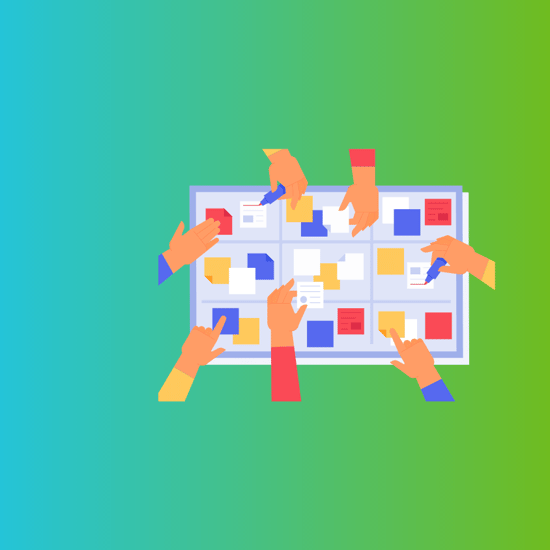
One of the biggest challenges marketing faces is efficiently managing workflow. Constant work requests can feel overwhelming, and at some point it gets hard to remember what was important. In these moments, we lose sight of the big picture.
In other words, a lack of proper organization can severely undermine our ability to create value for our clients and stakeholders.
But there’s a solution -- an Agile task board. It’s a tool that helps marketers visualize and manage their workflow in the most efficient way possible.
It’s hardly surprising that providing a standardized project management tool like an Agile task board was the second most common way organizations supported Agile Marketing Teams in the latest State of Agile Marketing Report. That’s because, whether you go full Agile marketing or not, an Agile task board is a powerful way to get some of the benefits that way of working brings.
By helping you identify bottlenecks that are holding teams back, promote transparency, and better manage capacity, task boards enable you to accomplish more with less effort. Now it’s time to dive into what an Agile task board is and how you can unlock its power for better workflow visualization.
What is an Agile Task Board?
An Agile task board enables teams and individuals to organize their workflow by visualizing the stages in their process and tracking how items progress through the board.
The reason Agile task boards are so preferred by marketers is that they're simple visual instruments for keeping track of a project or process. They encourage transparency, accountability, and teamwork that follows clearly defined objectives.
As a result of having an Agile task board, information is more accessible and less siloed. This is because it enables everyone to obtain a large amount of critical information literally at a glance. Task boards are a quick and efficient way to help teams get things done without having back-and-forth communication about priorities, the status of individual projects, who is responsible for what, where that file is, etc.
Moreover, the task board eliminates the need to update stakeholders because it’s available as a passive radiator of information that doesn't require the team to schedule an update meeting to share.
Fewer meetings is certainly a benefit we can all get behind.
Agile task boards also serve as an efficient resource for teams to gather around and discuss changes, prioritize work, and evaluate their progress. Every piece of information related to a certain work item is stored on the board. As a result, teams are able to remain in sync and work more effectively.
Therefore, if you organize your workflow with an Agile task board, you can expect streamlined processes, clear communication, and better concentration on the work at hand.
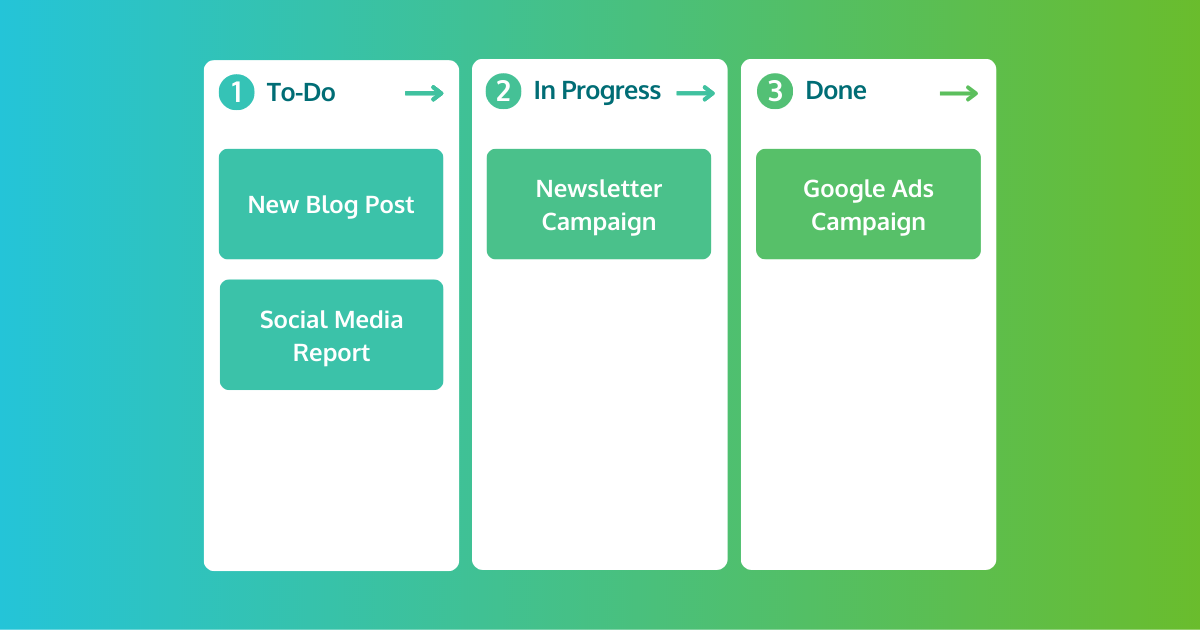
Elements of an Agile Task Board
Task boards provide you with a visual representation of everything you're working on and its current status by cards moving through columns.
Cards
A card serves as a representation of a work item and contains detailed information about it, such as deadline, status, description, the definition of done, and owner. For example, you might have a card for setting up an email campaign, writing an article, or even scheduling a meeting.
Columns
A column represents a phase in your workflow. For example, that can be in progress, blocked, completed, waiting on a third party, in review, etc. As a card advances toward completion, it’ll pass through columns that stand for different phases.
Task Board VS Task List
The primary difference is that a task board shows a consistent workflow, making it easier to visualize and work as it moves through the columns you’ve created. Also, a task list isn’t as visual (a picture says a thousand words, right?) as a task board with columns representing phases of the workflow.
Therefore, the task board is able to communicate more information more efficiently, which makes it a preferable choice for most marketers.
The Differences Between a Task Board, Scrum Board, & Kanban Board
Task Board
The task board originated long before Scrum and Kanban boards. It’s simple, yet still manages to illustrate the fundamental components of a project. Because of its simplicity, it’s great for teams and individuals who have no experience with Agile and are just getting started.
Scrum Board
A Scrum board is used in the Scrum framework for tracking work in sprints. These are dedicated periods for accomplishing a set amount of work, typically around two weeks. In a sprint, the team gives daily updates on how work items move through the columns of the board.
Unlike work on a Kanban board, which may not have a clear due date for completion, Scrum board tasks usually have a two-week deadline and get prioritized in a column called the Sprint Backlog. The level of granularity on a Scrum board can also vary, with tasks as well as user stories being the top choices.
Kanban Board
Another type of task board is a Kanban board. It’s more versatile than a Scrum board and a little bit more detailed than a task board.
More mature Agile marketing teams that apply Kanban or a hybrid approach to agility usually use Kanban boards to visualize and manage their continuous workflow using just-in-time refinement as new work comes in.
Benefits of Using an Agile Task Board
With the help of an Agile task board, marketing teams can improve the outcomes of their workflow by tackling the right work at the right time.
When managed appropriately and consistently, the task board can support the fast delivery of high-quality work and the continuous improvement of a reliable process to boot. Let’s see what other great benefits you can reap with an Agile task board.

Streamlined Processes
Visualizing your workflow can help you streamline your processes and identify bottlenecks that slow down the work. Agile task boards establish a central physical or digital location where teams gather to discuss how work processes can be improved while also reviewing what’s currently happening and what is yet to come.
Moreover, if your team follows the Agile practice of daily standups, you can host the meeting around the visual task board in order to focus the conversations more on the progress of the work, not the content of the work.
Guided by the visual task board, processes become more explicit and less implicit.
Greater Transparency & Visibility
Marketers often experience obstacles in their processes. The transparency and visualization of the Agile task board can quickly reveal where queues are developing in the workflow that can be addressed before they derail entire projects.
A task board not only enables visualization but also tracks the team's goals and objective key results (OKRs). Hence, everyone keeps sight of the bigger picture. You can visualize your OKRs in different ways depending on the way you use the task board.
For example, you can use additional rows to display objectives and columns to track the key results you've committed to or labels to show which tasks are geared towards which key results. Finally, a task board keeps everyone focused on the value they’re producing, a key tenet of Agile marketing.
Improved Collaboration
More transparent communication and seamless collaboration can be achieved with the support of a visual task board. It’s especially beneficial for distributed teams as the board contains the required structure and details to ensure processes get consistently followed and tracked.
In addition, the board provides a standardized process that is simple for everyone to follow, especially when team members are spread out across multiple locations. As a result, marketers are able to collaborate and innovate efficiently with fewer hours spent waiting for someone on the other side of the globe to wake up and share needed information.
Shared Ownership and Clear Responsibilities
An Agile task board promotes communication and collaboration by showing who is responsible for each task and how it moves through the board.
By doing this, you avoid falling into the trap of working on tasks that no one is ultimately responsible for. In other words, you avoid tasks eventually getting abandoned or forgotten because they have no owner. Everyone on the team can see what the workload of their fellow team members is, helping them decide who has the capacity, who needs help, etc.
Better Prioritization
Since prioritization is an essential part of Agile project management, you can use visual task boards to stay organized and focused on your priorities. According to the 6th State of Agile Marketing Report, 76% of Agile marketers are able to better manage changing priorities thanks to Agile.
A team level backlog of tasks helps the team prioritize as a collective and keep eyes on upcoming work because it's all tracked in the same place. When new work comes in, it also gets tracked on the task board instead of getting thrown on a list maybe one person is keeping track of. Having one source of truth for the whole unit keeps everything unified, making it easier to prioritize work items against each other.
Before seeing how easy it is to create an Agile task board at this time, why don't you take a moment to understand if bad processes are eating up your marketing budget from our dedicated guide on the topic?
Creating Agile Task Boards Has Never Been Easier
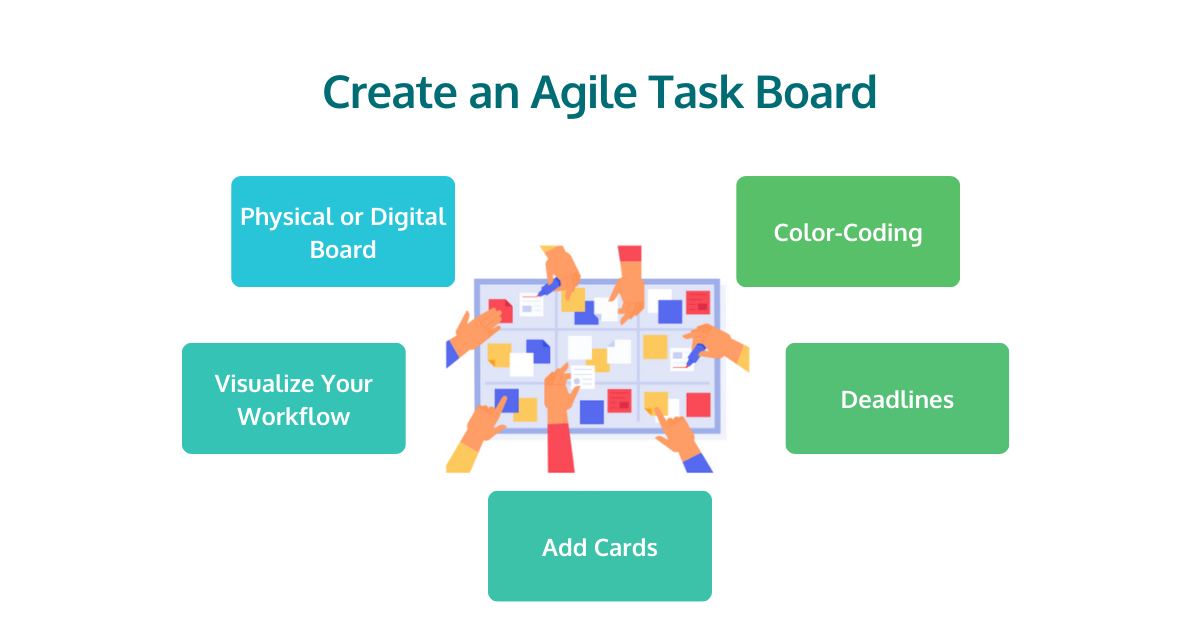
Physical or Digital Board?
Depending on your team's requirements, you can begin with creating either a physical or digital Agile task board. Keep in mind that the board needs to be located where it can be accessible by all team members.
Physical Board
Physical boards are great for teams that work in the same office space. Agile task boards for co-located teams should be placed in a central location within the office so they can be visible by everyone involved at all times.
Boards that are in your space allow teams to operate in the same space as their work is being tracked and get tactile with their workflow when they want to move forward on work and represent this on the board.
It can also be extra satisfying to walk over to the board and move a piece of work into done. This can even be a small moment of celebration for the entire team, helping to build comradery and excitement around making progress together.
Digital Board
Digital task boards offer many benefits you simply can’t get with a physical board. The big advantage isn’t only that they’re great for remote and distributed teams but that they provide deeper data and insights about key Agile metrics such as cycle time, throughput and velocity. With a digital board, data analysis and forecasting are significantly simpler.
Being able to easily divide tasks into smaller, more manageable components is another major benefit of digital task boards. Cards can contain many layers of detail whereas cards on a physical board can only hold so much information until it becomes an overhead (and a waste of paper!) to edit them all the time.
Through features like linking to external data, web pages, or documents, online task boards enable teams to gain a deeper understanding of their tasks.
What's more -- digital boards can be accessed from any location that has an internet connection. This way, members can communicate easily, share information more quickly, and encourage teamwork.
A Basic Agile Task Board Template to Visualize Your Workflow
An important step after creating your Agile task board is visualizing each step of your existing workflow as a starting point. In its simplest form, a board has three columns -- To Do, In Progress, and Done.
As you become more confident in using an Agile task board, you can add more columns to represent work at different, more nuanced stages of the process. For example, to mark work that is waiting on a 3rd party or is being reviewed.
That said, be careful not to overload your board with too many columns as this makes it more difficult to quickly see what’s happening and creates more work to maintain the board. Ultimately, the decision what columns to include will depend on what the team as a whole considers valuable.
Adding Cards
As soon as the board layout is complete, you can add cards to represent specific work items and designate owners for them. Depending on the level of detail you need, task cards can include many or few layers of information like a description of the work, an owner, and effort level or a label corresponding to a project.
Pull a card from the "To Do" column into the "In Progress" column when work on a task has begun. Move the card into "Review" after you’re finished, then hand them over to the person in charge of approving it. A completed and delivered work item is eventually marked as "Done".
Color-Coding
Visual task boards are also helpful for distinguishing between the types of work your team is currently processing by color coding them.
For example, content can be marked in green, social media in blue, email marketing in yellow, etc. This enables you to quickly scan a task board and determine the current status of the different types of projects and get a sense of how the team is spending its time.
Deadlines
A great way to ensure that team members work on the right cards at the right time is to assign deadlines. Deadlines ensure that work will be done in a timely manner and the focus stays on what’s urgent and important to tackle.
On digital and physical boards, team members can add deadlines to task cards that they've committed amongst themselves internally or externally with a stakeholder who is expending the deliverable by a certain date.
Start Unlocking The Power of Task Boards
The good news is that Agile task boards can be used to improve how you work in any marketing context. You can use a task board to sketch out each phase and adopt Agile principles to assist you as you move through the workflow as quickly and effectively as possible.
Visualizing your team's workflow is an excellent place to start on your journey to marketing agility. The Agile task board is simple to use and offers flexibility for a transparent, accessible development process that meets the specific requirements of marketing teams. Let’s visualize your first steps toward ultimate marketing agility!
Topics discussed
Improve your Marketing Ops every week
Subscribe to our blog to get insights sent directly to your inbox.

-1.png?width=450&height=250&name=Articles%20Feature%20Image%20(1)-1.png)
